Course Overview
James Hollis will guide students through this Windows 10 Certification course in preparation for passing the MD-100 Windows 10 exam. Learn how to install Windows 10 with a minimal amount of administrative effort. Preparation, the process, activation, and troubleshooting will be covered in this IT training session.
You will also learn how to perform an in-place upgrade from Windows 8.1 to Windows 10, configure hardware devices, manage device drivers, and perform post-install configuration. Additionally, users will obtain knowledge on how to configure additional languages plus regional settings.
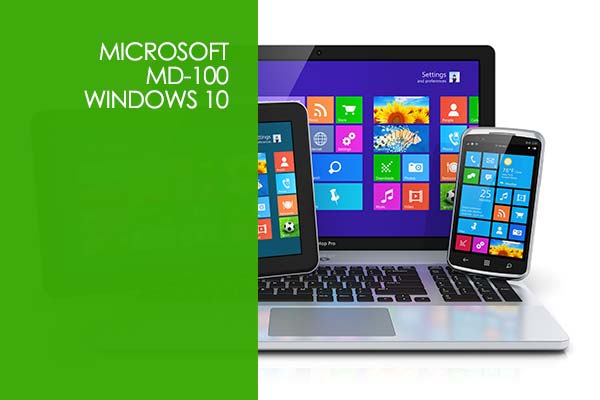
Course objectives
Beginner-friendly learning material
For anyone looking to enhance their Windows 10 networking/administration skills
Geared towards passing the MD-100 Windows 10 examination
How to deploy Windows 10
Managing devices and data, post-install
Configuring connectivity
Maintaining Windows 10
Modules
Module 1: Introduction and Deploy Windows
- 1.1 Instructor and Course Introduction
- 1.2 Exam Overview
- 1.3 Deploy Windows Intro
- 1.4 Deploy Windows 10
- 1.5 Deploy Windows 10 Pt 2
- 1.6 Preparing Virtual Lab Setup for the Client 1
- 1.7 Installation of Windows 10 Enterprise
- 1.8 Troubleshooting Failed Installations with Setup Logs
- 1.9 Configuring Locales
- 1.10 Perform Post-Installation Configuration
- 1.11 Navigating Microsoft Edge
- 1.12 Modifying Microsoft Edge Settings
- 1.13 Customizing Your Computer Setting
Module 3: Configure Connectivity
- 3.1 Configure connectivity intro
- 3.2 Configure networking
- 3.3 Configuring network adapter advanced properties
- 3.4 Configuring a static TCP/IP address
- 3.5 Viewing the networking connection details
- 3.6 Setting up a VPN connection
- 3.7 Configure remote connectivity
- 3.8 Configure remote management
Module 2: Manage Devices and Data
- 2.1 Manage devices and data intro
- 2.2 Manage local users, groups, and devices
- 2.3 Configure data access and protection
- 2.4 Adding and accessing local users and groups
- 2.5 Managing NTFS permissions in Windows 10
- 2.6 Configure devices by using local policies
- 2.7 Configuring Audit Policies on Windows 10
- 2.8 Manage Windows security
- 2.9 How to change user account settings
Module 4: Maintain Windows
- 4.1 Maintain Windows intro
- 4.2 Configure system and data recovery
- 4.3 Backing up files in Windows 10
- 4.4 Using the recycle bin
- 4.5 Manage updates
- 4.6 Check for updates in Windows 10
- 4.7 Configuring hardware in Windows 10
- 4.8 Monitor and manage Windows
- 4.9 Configuring Windows 20 desktop options
- 4.10 Installing new feature
Modes of Learning
You best learn when you see it. Our easy-to-understand video content is in place for you. Watch the studying content and grasp all the concepts easily. With so many lectures and 3000+ hours of video content, find what suits your needs. These educational videos are designed to sharpen your experience with your training content. Our easy-to-understand video content is in place for you. Watch the studying content and grasp all the concepts easily.
In contrast to other e-learning services, our labs will let you exercise what you analyze in a real environment with a lot to choose from. This layout mirrors the traditional study room format which ensures you will recognize exactly the way to set up, manage and troubleshoot any environment.
Being a successful IT professional involves more than knowing key terms and concepts. You need to be able to “apply” your knowledge to real-world situations. At EZDA we quote, “Learn it to pertain to it.” So, why spend money buying the equipment when we got you all covered?
- Flashcards: Remember the “read and guess” games we used to play back then? Here’s to enhance what you learned. How does it work? A statement will be written on a flashcard, and you’ll need to guess the answer. Then flip it over to see if you answered it correctly. The cards continue, each with a random statement from the course that you took previously.
- Scatter: “Make Everything Disappear.” Turn the screen white and vanish it all but this time testing your knowledge and your time being monitored. Find the best match and click your way toward success. This brain teaser might give you a hard time! But education combined with games adds an element of fun to it.
- Learn: Here’s another. Read and choose the right answer. A game designed on a Multiple-Choice pattern. This kind of exercise boosts your confidence. When one option seems to be correct, you choose the other only for it to be the right option. The right option will welcome another statement, but don’t sweat! You are still learning.
- Speller: This fun-packed game is unique in its own way. Hear the term carefully and type it out on your screen. You think you are a pro at learning spellings of tricky terms. Test yourself out with this game. Could you hear it properly? If you could, were you able to write it?
We have found our students doing absolutely great by showcasing their certificates. Grab that certificate of yours before someone else does and get that recognition you deserve.

