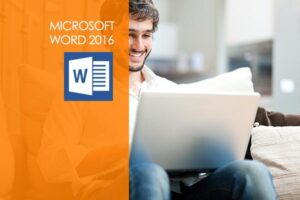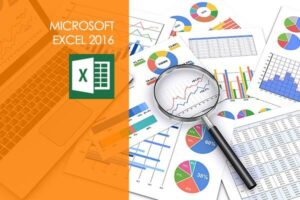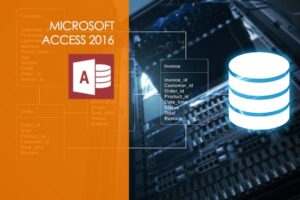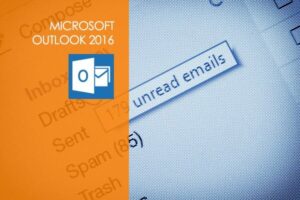Microsoft Word 2019 is the most popular word processing program that can be used for both personal and professional purposes. While already feature-rich and critical for productivity, Microsoft continues to improve and enhance their software with each new release like the latest Microsoft Word 2019. In this course, students will learn how to develop and improve their Microsoft Word skills, so that they are able to maximize the industry-standard word processing system. This course covers Basic Word 2019, Intermediate Word 2019 and Advanced Word 2019. All three modules total four hours of training content and 39 videos. Throughout the course, students will learn tasks like creating a document, inserting a table and graphs and creating mail merges.
Microsoft Excel is the most popular spreadsheet application for both personal and professional use, so staying on top of the latest version is very important for anyone considering career advancement. Regardless of your level of understanding, you will benefit from this Microsoft Excel 2019 training course because it covers basic, intermediate, and advanced topics. This course will help arm you with the knowledge to use it more effectively whether you are using it at home or in the workplace. In addition, it will help students understand how to manipulate data within a spreadsheet, validate, and present information using the built-in structure and functions of Microsoft Excel. This course includes six hours of training and 58 videos. Throughout the course, students will learn how to save files, entering and formatting data, how to work with formulas, inserting functions, how to use function, customizing charts, and more!
In this course, you will learn to navigate the interface, create documents that stand out, and how to extend the use of Microsoft word beyond its traditional uses. This course will cover simple document creation, complex long documents, and all aspects of the word processor. This online training course will cover three main areas including Basic Word, Intermediate Word, and Advanced Word.
Microsoft Excel is the standard spreadsheet application for both personal and business use, so staying on top of the latest version is very important for anyone considering career advancement. Regardless of your level of understanding, you will benefit from this Microsoft Excel 2016 training course because it covers basic, intermediate, and advanced competency levels. Our Microsoft Excel 2016 training course will help arm you with the knowledge to use it more effectively whether you are using it at home or in the workplace. Understand how to manipulate data within a spreadsheet, validate and present information using the built-in structure and functions of Microsoft Excel.
Take your PowerPoint presentations to the next level with our Microsoft PowerPoint 2016 online training course! Whether you are a beginner or have experience and want to sharpen your skills, this online course will help you create professional-quality presentations that will grab your audience’s attention and keep them interested from start to finish. this course is separated into three main sections covering Basic PowerPoint, Intermediate PowerPoint, and Advanced PowerPoint lessons, which will provide an in-depth review of the presentation software included in the Office 2016 suite of applications.
Microsoft Access is now much more than a way to create desktop databases. It’s an easy to use tool for quickly creating browser-based database applications that help you run your business. Your data is automatically stored in a SQL database, so it’s more secure and scalable than ever, and you can easily share your applications with colleagues. This course will guide you through the basics of relational database design and through the creation of database objects. You will learn how to use forms, query tables, and reports to manage data. You will understand the interface, customization, and creation editing of the many objects available within the Microsoft Access application. This course is divided into three separate levels being Basic Microsoft Access, Intermediate Microsoft Access, and Advanced Microsoft Access.
With this Microsoft Outlook 2016 training course, you will learn the four major components of outlook including contacts, email, calendars and tasks. This course will also touch on the OneNote application that provides a cross platform and cross application note taking tool. This course covers all the bases including Basic Outlook 2016, Intermediate Outlook 2016 and Advanced Outlook 2016.